Je vous propose quelque chose de différent!
Le mauvais temps m'a clouée à la maison, du coup je me suis amusée avec Photoshop et ses fameux filtres! En bref, l'idée c'est de choisir une photo très colorée en grand format car on doit pouvoir la recadrer plusieurs fois.
Pousser largement la Saturation puis jouer avec les filtres en ajustant les réglettes à volonté selon les effets désirés, par exemple:
Artistique --> Aquarelle
Esthétique --> Peinture à l'huile
Déformation --> Tourbillon
Recadrer, dédoubler, retourner et adapter le ou les calques à volonté.
Ci-dessous j'ai ajouté des silhouettes d'oiseaux et d'un humain trouvées sur le net plus un effet Lens Flare.
Something different...
The bad weather kept me from birding and shooting pics so I decided to have some fun with Photoshop, love this fantastic and powerful program! In short, the idea is to choose a very colourful large format picture since one will crop it a couple times.
Push the Saturation strongly then play with filters:
Go to Filter gallery and choose Watercolor, adjust the slides at will.
Also, Stylise --> Oil Paint
Distort --> Twirl
Crop, Duplicate layers, Flip and adapt them as you wish.
Hereunder I added silhouettes of birds and a man found on the net, plus a lens flare effect.
Push the Saturation strongly then play with filters:
Go to Filter gallery and choose Watercolor, adjust the slides at will.
Also, Stylise --> Oil Paint
Distort --> Twirl
Crop, Duplicate layers, Flip and adapt them as you wish.
Hereunder I added silhouettes of birds and a man found on the net, plus a lens flare effect.
Our imagination is our limit, have fun!
Notre imagination est notre limite, à vous de vous amuser!
 |
| The FINAL WAVE |
Sur l'image ci-dessous, j'ai poussé la saturation et appliqué le filtre "Peinture à l'huile", surtout sur la végétation du premier plan:
On the image below, I pushed the Saturation quite a bit and applied the "Oil Paint filter, especially on the foreground vegetation:
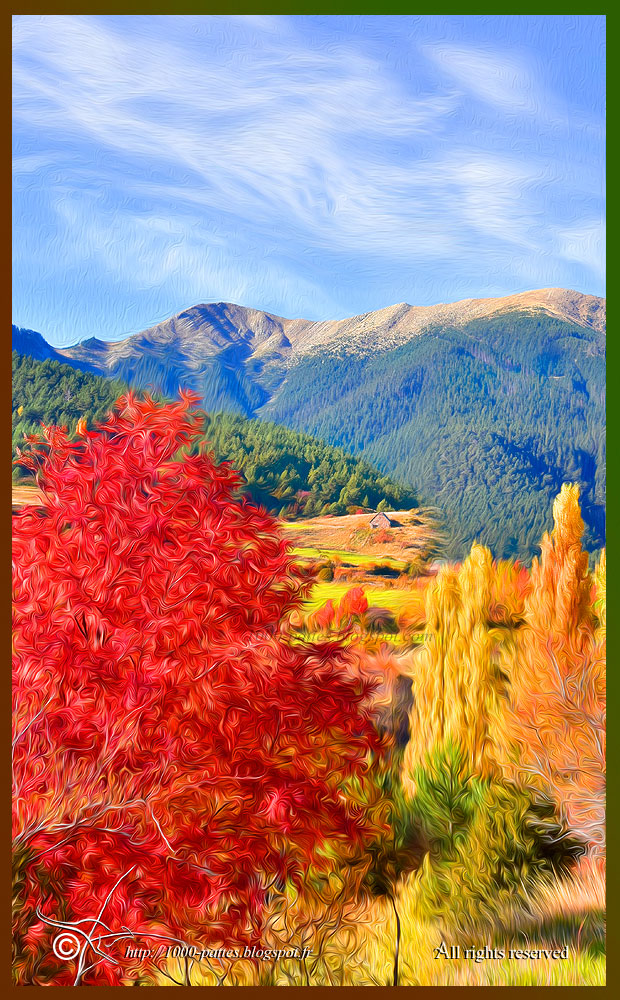
J'ai ensuite recadré l'arbre rouge avec le premier peuplier et j'ai
ajouté l'effet "Tourbillon". Ce calque dédoublé, retourné
horizontalement et positionné m'a permis de parvenir à ce résultat incendiaire! Parfois on s'acharne et ça ne donne rien mais parfois on plaisamment surpris!
Then I cropped the red tree keeping the first yellow poplar in and added the effect Twirl (in the Distort filters). Once this layer was duplicated and flipped horizontally, I positioned it to get the result below. Sometimes one can try to no avail but other times one gets a pleasing result!
 |
| The RAGE of FLAMES |

joliment créatif !
RépondreSupprimerBeautiful....thank you....
RépondreSupprimerHave a great week!
Hello, lovely images. The second one is my favorite, I love the colorful trees and the scene. Happy Sunday, enjoy your day and new week ahead!
RépondreSupprimerWhaou! C'est du plus bel effet ton passe-temps Noushka! Très artistique :) J'espère que bientôt tu pourras retourner là où la Vie n'est jamais figée et où tu te sens heureuse et du coup, nous aussi! Gros bisous ❀
RépondreSupprimerWhat wonderful pictures you have made!!! You really are an expert in color and landscape matters!
RépondreSupprimerHave a great Sunday and take care <º(((<
Bia
www.biaviagemambiental.blogspot.com
Wow. Look at you.
RépondreSupprimerI love all this.
Ha ha these are great. I do not have Photoshop but JascPaint which is quite similar I believe. I was playing the other day but your results are much better than mine, I had a good twirling Great Tit though LOL Keep dry, hugs Diane
RépondreSupprimerHello Noushka,
RépondreSupprimeryou created some very colorfull art images. I love especially the wave; can imagine a complete story by looking at it. Well done!
Best regards, Corrie
Hi Noushka, sounds as if you are suffering the same as us with the weather, mind today has been considerably better. Love the effects you have created with Photoshop, the first with the wave and gulls is my favourite. Have a good week and lets all hope for better weather. Regards John
RépondreSupprimerBellisimos trabajos... Me encanta su color y su dinamismo...
RépondreSupprimerUn abrazo
Bonjour chère Noushka,
RépondreSupprimerWouahou !!! C'est fabuleux ce que tu es parvenue à obtenir !! Tu es fantastique.
Gros bisous
je n'ai pas photoshop , mais je vais voir si je peux faire cela avec mon logiciel, c'est marrant comme tout ...
RépondreSupprimerbon lundi
Il faut vraiment savoir se jeter dans tous ces filtres. En tout cas le résultat est formidable.
RépondreSupprimerBonne journée
Le résultat est enthousiasmant !Mon coup de coeur va à la 1 pour l'allégresse et la liberté qu'elle exprime !
RépondreSupprimerJ'aime bien moi aussi m'embarquer ainsi vers l'inconnu , et la nuit , quand tout dort , c'est délicieux !
Bonne journée !
Bonjour Noushka,
RépondreSupprimerVoilà bien des photos que je ne saurais jamais faire, sûrement pas assez de patience ni surtout d'attrait pour photoshop.
Je reconnais le travail et la première est ma préférée.
Bises et bonne journée
Preciosas creaciones.. ARTISTAAA.. :-)))
RépondreSupprimer